Scheduled Jobs in Salesforce

May 7, 2025 6 min read
How to run a background job in Salesforce every single minute.
Automated flow in Salesforce is pretty straightforward. In general, the system reacts to data changes or UI events. For example, user update field value – system run validation rules, triggers, flows, etc.
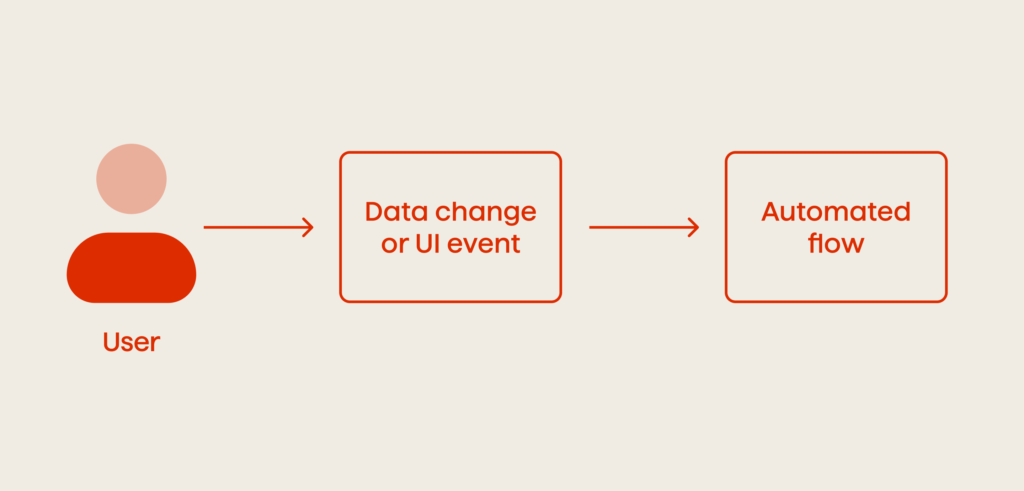
But sometimes we need to activate the flow by time. For example, execute every 10 minutes:
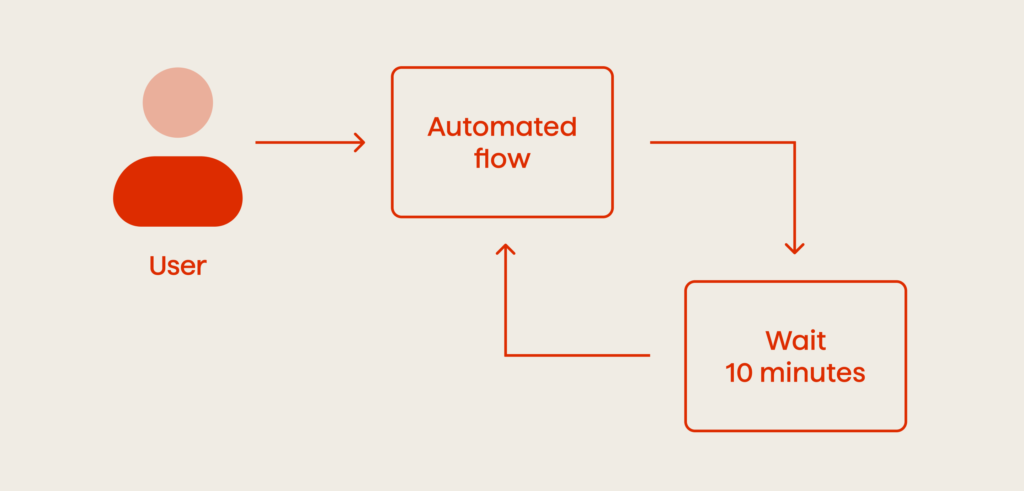
Such an approach is very handy when we do the same actions over and over. Look at the list of possible business requirements below:
- Read data from external API and update a custom object every 5 minutes.
- Data depends on time or formula field; we have to track changes.
- Users update data intensively. For performance reasons we have to postpone data aggregation to every couple of minutes.
- A job should be run on behalf of each different user. This user may have special permissions or licenses.
- There is no way to subscribe to changes in an object via automation tools like Workflow Rule, Process Builder or Apex Trigger.
The goal of this article is to describe possible solutions for running a background job every N minutes.
Problems With Best Practices
Salesforce suggests the use of a special Apex interface – Schedulable to run a background job at regular intervals. An administrator can schedule the job in two ways:
- From the Setup menu (Custom Code /Apex Classes / Schedule Apex)
- By using the Developer Console
Starting a scheduled job from the Developer Console has some benefits:
CRON expression (administrators are familiar with its syntax)
End time field is not required
Look at the code snippet below:
System.schedule(‘Delete old logs’, ‘0 15 3 * * ?’, new LogBatch());
This command line creates an instance of LogBatch Apex class and schedules it with a job name ‘Delete old logs’ at 3:15 AM every day.
It is easy to understand the CRON expression. It has strict syntax:
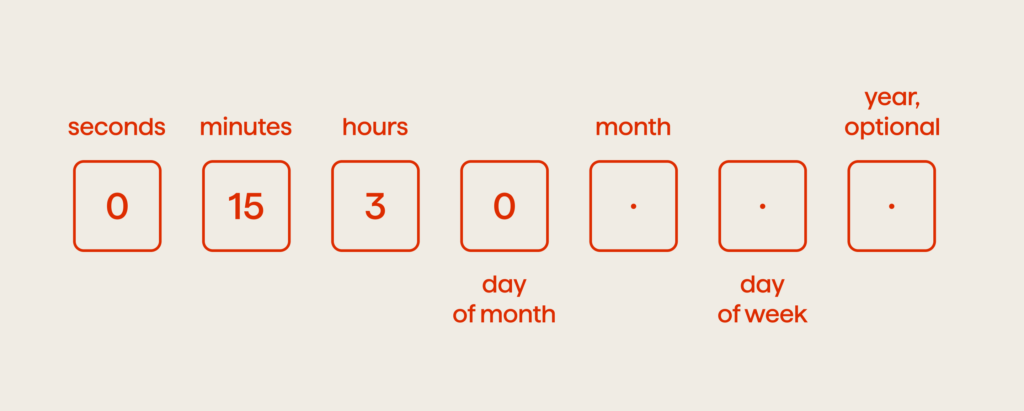
It is possible to run a job every N hours or days by adding /N to the relevant item. For example, 0 0 */3 *? means that the job will be running every 3 hours.
If you try to do the same with minutes (0 */3 * * ?) you will be disappointed. The system will deny such a schedule with an error message “Seconds and minutes must be specified as integers.” A CRON expression to run a job every N minute is not supported by Salesforce yet.
Possible Solutions
Schedule Multiple Jobs
What do you do if you need to run a scheduled job every 5 minutes? Of course, you can always schedule the job up to 12 times, with intervals of 5 minutes:
0 0 * * * ?
0 5 * * * ?
0 10 * * * ?
…
0 55 * * * ?
Looks really weird, doesn’t it?
Note, it consumes 12% of the limit for Apex classes scheduled concurrently. Only 100 active scheduled jobs are available.
Scheduling jobs in small intervals has one more side effect and it depends upon the time of the job execution. Very often you need to schedule a batch job. Batch jobs have their own limitation of 5 classes scheduled concurrently. They can be placed in the Apex flex queue with Holding status and wait until resources become available. So, it is possible to have a situation where a scheduled job runs another instance of batch, but a previous batch job is running. It could be even worse – it is still waiting for execution:
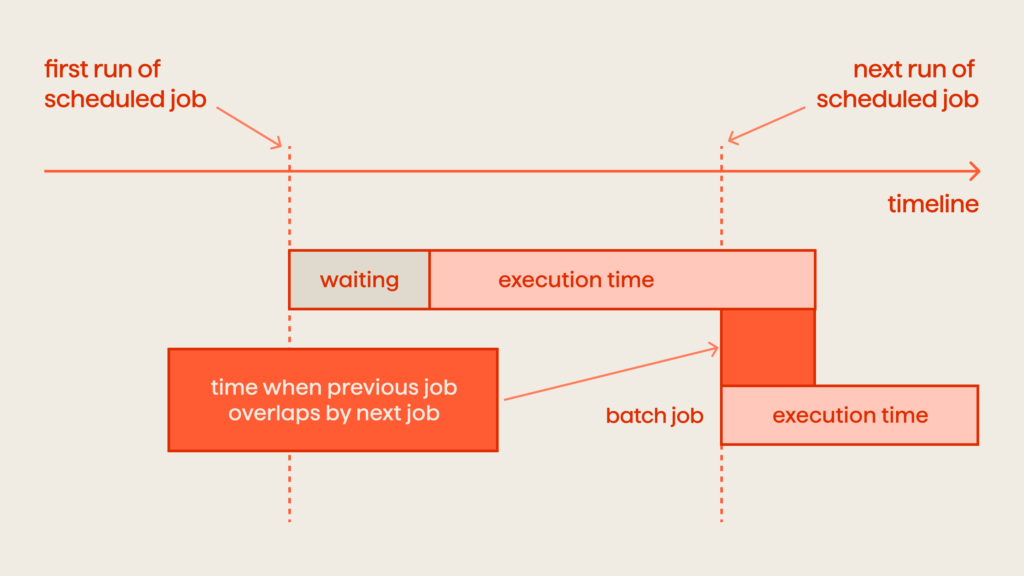
Every time you need to schedule a long running job – be careful. Try to decrease the execution time of the job or increase intervals between scheduled jobs.
Use External Services
A scheduled job is a special type of asynchronous Apex. You can specify the execution time, but the actual execution may be delayed based on service availability. In other words, Salesforce does not guarantee the exact time when the scheduled job will be executed.
Maybe the best option to run a job at a specified time is to use an external service like Heroku. External applications can initiate action on the Salesforce side through API:
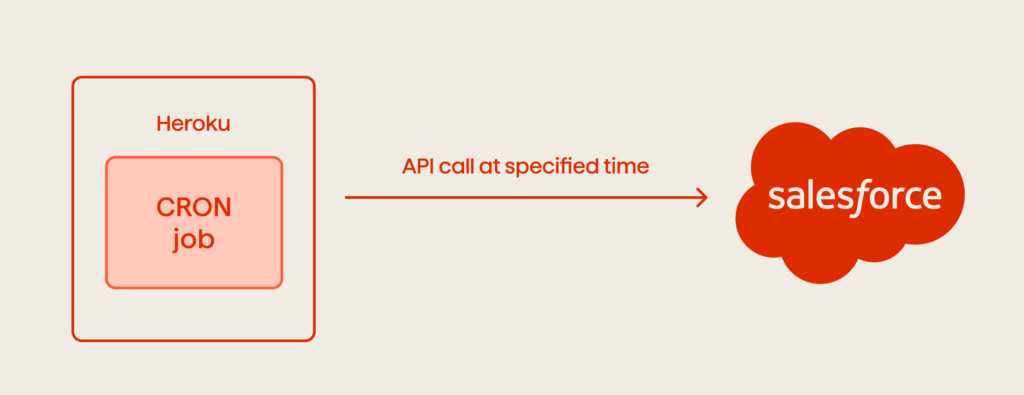
Pure Apex Solution with Dynamic Scheduling
We still are able to run a job every minute by pure Apex. The idea is based on having 2 scheduled jobs: main and worker. The system administrator schedules the main job in a minimum allowed interval (1 per hour). The main job dynamically creates a one-time job (worker) and those jobs run one by one in a row:
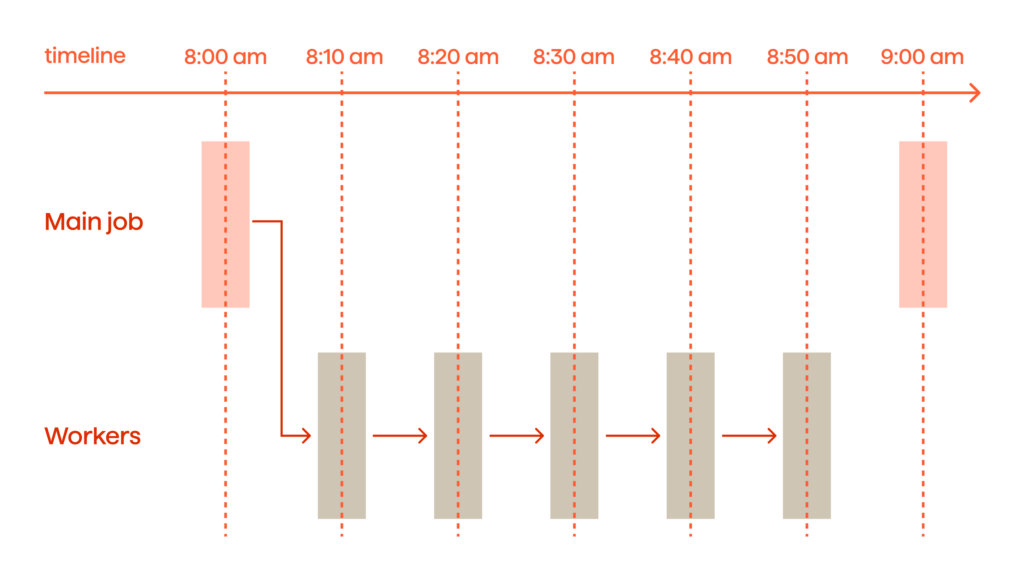
Let me explain the solution in more detail:
- Our scheduled Apex class needs at least one parameter (delayInMinutes) to specify the interval in minutes between job executions.
- It has two constructors: public for the main job and private for the worker job.
- The approach consumes only 2 scheduled jobs (main and worker). We have to delete the CronTrigger record of a worker job from the code.
- The CronTrigger record of a main job contains the time of the next execution – NextFireTime field. We will run worker jobs until their start time less.
- To run a worker job, we build a one-time CRON expression and specify all items except the day of the week.
- For a worker job we use the same job name with an additional “(worker)” suffix.
- The code of action (what the background job is actually going to do) should be surrounded by a try … catch block. Any exceptions prevent the scheduling of a worker job.
The whole code of a scheduled job can be found below:
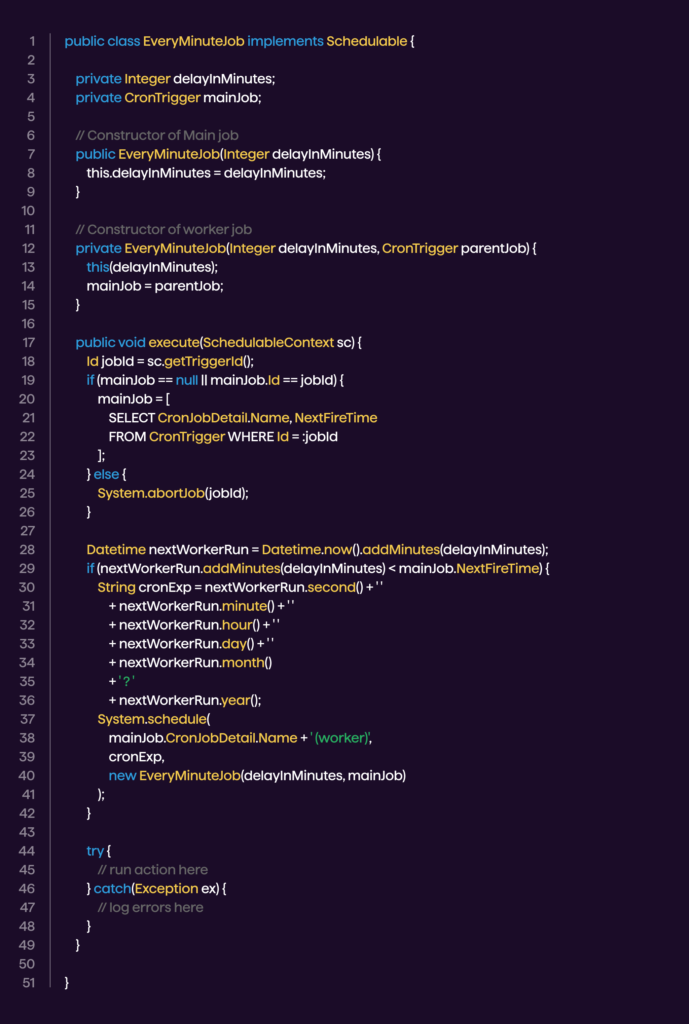
Summary
Using background scheduled jobs is a very powerful technique in Salesforce. With async Apex you can achieve results that cannot be done in other ways. However, it could be pretty tricky to schedule a job every N minutes. Think of using an external service as your plan B.
Looking to optimize your Salesforce operations and drive greater efficiency? Our experts help businesses design scalable, reliable solutions tailored to their needs. Contact us today to explore how we can support your Salesforce success.



