Everything You Need to Know About Salesforce Integration

May 7, 2025 12 min read
Avenga can help you integrate custom Salesforce solutions into your business operations as smoothly as possible. Learn what Salesforce integration brings to the table and what are the processes behind it.
The world of customer relations management (CRM) is growing and evolving rapidly, as 91% of the organizations with more than 10 employees now use CRM systems. According to Finances Online, the CRM software market is expected to reach a market value of over $40B by 2023. Salesforce currently captures one-third of the world’s CRM users.
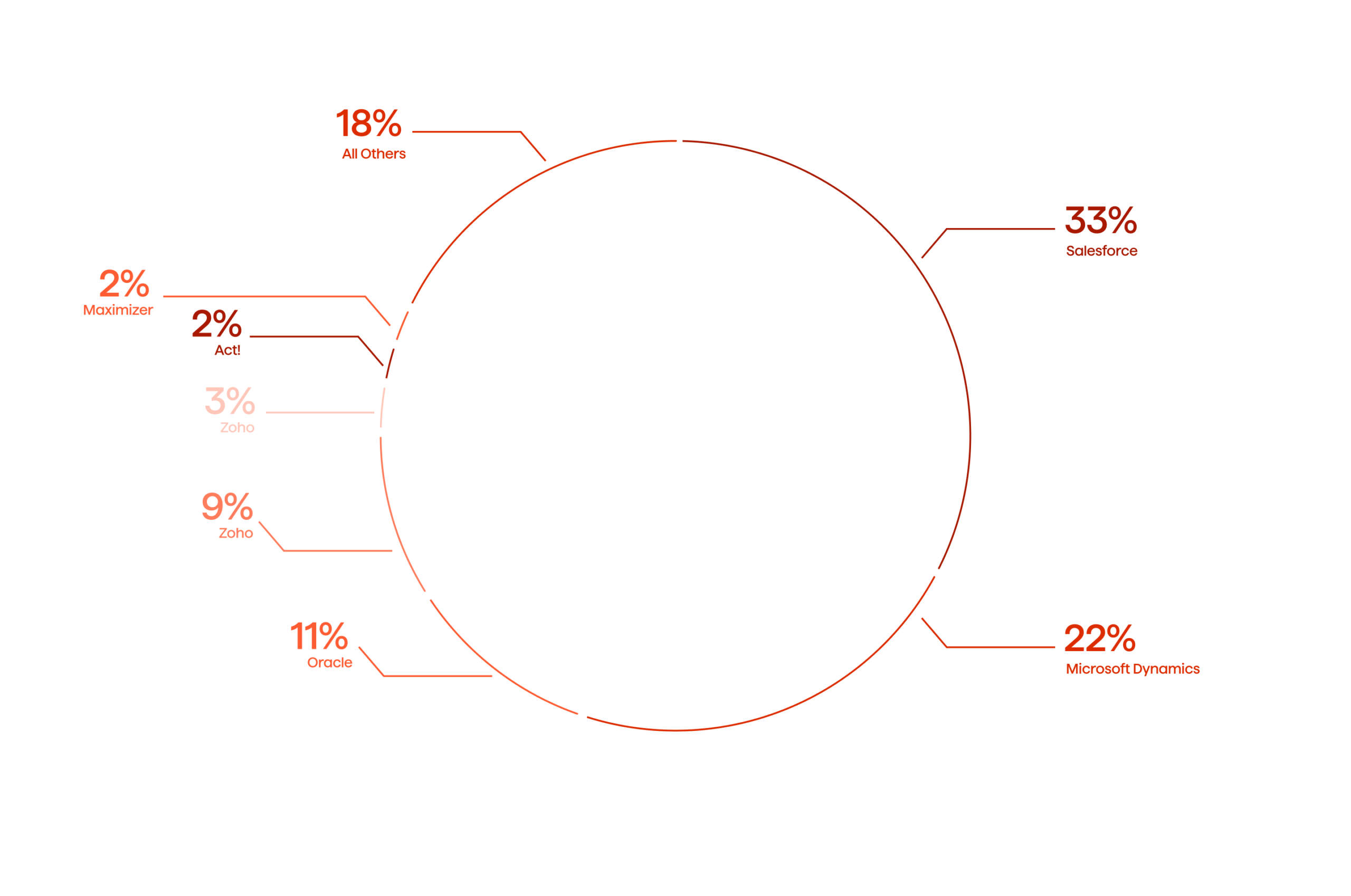
Being the world’s leading CRM, Salesforce stands out thanks to its flexibility as well as its endless possibilities for customization and integration with third-party platforms. The majority of professionals prefer Salesforce because of its simplicity, but it also provides a number of useful features and benefits that are critical to the efficient performance of sales departments.
If you are looking for ways to close more deals, want to boost the efficiency of the sales funnel, or improve customer relations and conversion, the possibility of a Salesforce integration should be on the table. Let’s see what the benefits of integration with Salesforce are and how you can set this process up with the help of a reliable integration partner.
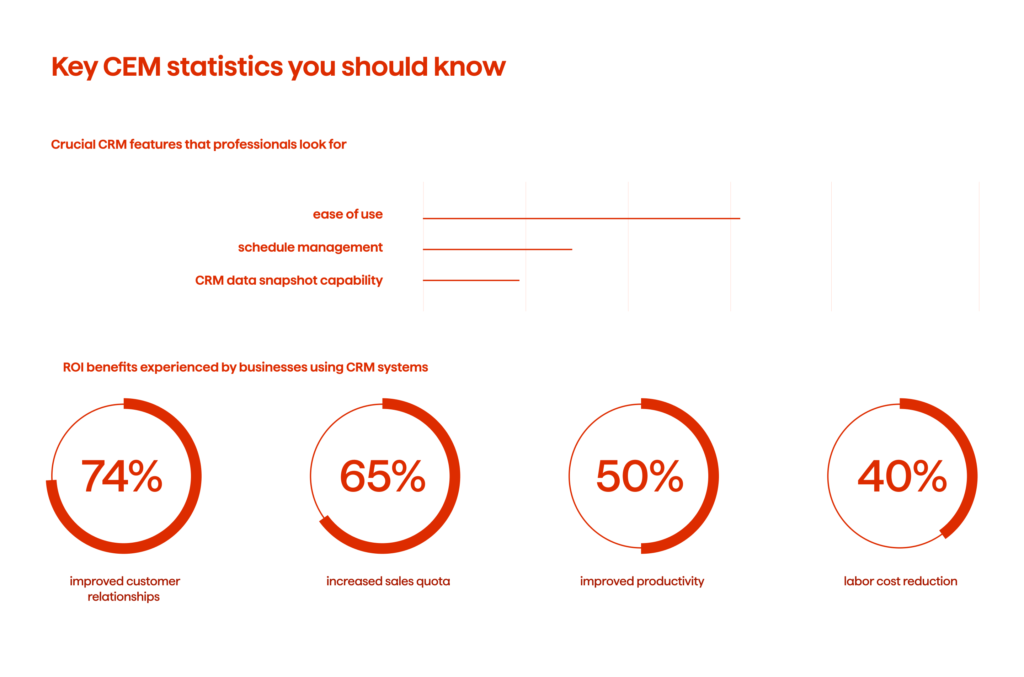
What is Salesforce Integration?
Salesforce integration is the process of combining the functionality of Salesforce with other applications to create a unified user experience. You can mix all the benefits of third-party solutions with the vast capabilities of Salesforce in order to give your teams a perfect selection of features pertaining to both platforms.
Whether you want to integrate Salesforce into your ecosystem or to add new functionality to your Salesforce-powered CRM, you will face the issue of combining the data between two platforms and switching between data sets while working on certain tasks. Such integration gives you a unified and centralized platform to work with.
Benefits of Salesforce Integration
Apart from being more convenient to use, integrations in Salesforce give you a number of tangible benefits that can help you take your business to a new level. According to Salesforce reports, integrations offer an average boost in revenue of up to 20% and an ROI increase of 50% within one year. When you add a 52% increase in lead volume, a 34% boost in sales revenue, and a 27% rise in lead win rates here, the benefits of Salesforce start to look even more staggering.
Improve Productivity
It is quite common to see sales reps working with data sets from both Salesforce and third-party platforms. For instance, some sales reps might use accounting software like QuickBooks to track inventory, customer information, and sales. QuickBooks and Salesforce amass vast quantities of information that can be critical for sales reps. Switching from one platform to another to compile all the information would, thus, take a considerable amount of time.
Integration between the two platforms would solve this problem and cut the time spent on compiling data sets, which leads to a 44% performance boost in sales teams. This is just one of the Salesforce integration examples, but it showcases how a unified platform can save time and improve the productivity of your teams.
Access Data From Different Sources
Salesforce brings different systems together allowing your teams to interact with data pertaining to different departments across your business. Data from HR, accounting, sales, ERP, and even on-premises software like Oracle, SAP, and more can be combined and intertwined thanks to the capabilities of Salesforce.
Improve Decision-Making
You cannot make informed decisions when data remains in the siloes and that is where Salesforce gives you a 360-degree overview of the data. Having access to the data, you can apply analytics dashboards to analyze the data and make informed decisions based on new insights. Thanks to the streamlined real-time data flow, you can aptly respond to the changing trends.
Automate Workflows
Salesforce integrations can help you automate many workflows within your organization. Automation allows you to reduce human involvement in repetitive and monotonous tasks. It will also decrease the number of human errors.
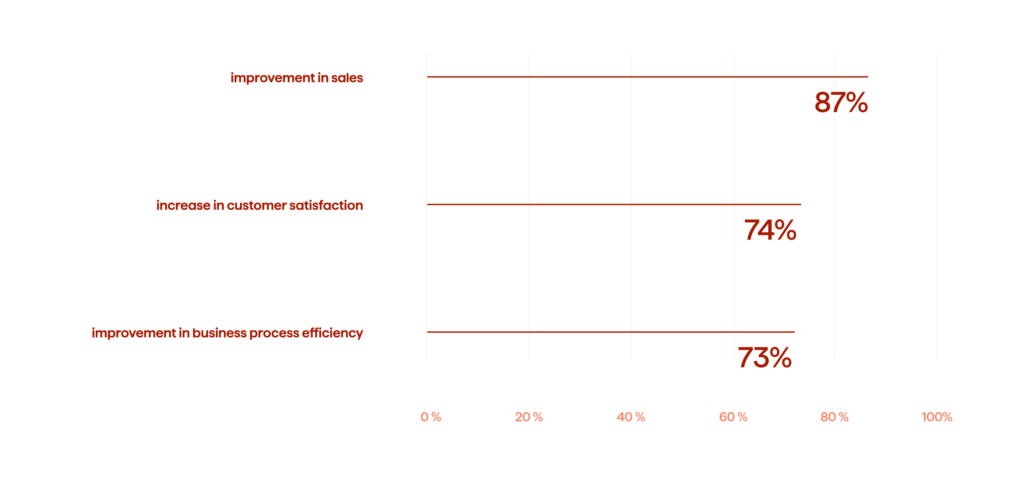
Overall, integration with Salesforce allows for a seamless and error-free flow of data across different departments and automates data synchronization. Most enterprises work with various software for enterprise resource planning, communication, accounting, data management, and other purposes. Salesforce bridges the gaps between these systems and integrates them into a single infrastructure that boosts business performance and improves ROI.
Learn how Avenga delivered a refined eCommerce intelligence platform with the help of Salesforce. Success story
Integration Checklist: Before You Start
Integrations in Salesforce require careful deliberation on a number of levels. You have to approach this process while being aware of all the Salesforce integration options and having all the specifications in mind. Following the checklist below, you can gain insight into what sorts of integrations could benefit your business.
Planning and Documentation
The core focus of the entire integration process is always the user. What will they gain out of it? You need to plan ahead and know exactly what you are going to achieve with your integration. Documentation also allows you to generate data on your users and analyze their wants and needs. Here, you need to take the following steps:
- Identify your business goals
- Formulate a vision and a mission for the project
- Identify the user and the data involved in the process
- Understand integration standards and best practices
Design the Process
You need to learn more about integrations and the different ways you can approach this type of project. Will it be a code-based or app-based integration? What integration pattern are you going to use? You need to think about this at the design stage of the integration process.
- Prepare all the relevant data and insights
- Consider the limitations of the chosen integration types and patterns
- Research the available applications and see whether anything suits your case
Map the Data Flow
You’ll have to figure out what applications you can use and whether there are any that match the needs of your organization. To do that, you need to map out all the data flows across your business.
- Identify data endpoints
- Establish a connection for custom and out-of-box integration tools
- Evaluate the data transition performance of a potential application
Building a roadmap for the integration requires profound expertise in the Salesforce domain. Most of the preliminary decisions must be made at the design stage of the project, and you will need an expert partner who can help you figure out what type of integration would benefit your business.
Salesforce Integration Processes
There are two ways to approach the Salesforce integration process: app-based and code-based. Each of the available options can be implemented to address the needs of each particular business. Naturally, the choice would depend upon the unique needs of your organization.
App-based Integration
The app-based integration is carried out via dedicated applications that allow users to integrate the data between two applications and create a unified platform. A Salesforce app integration is fairly simple and can be performed by users without a strong technical background.
Several third-party integration applications can facilitate a smooth transfer of data, such as Jitterbit and Zapier. These applications offer seamless integration between Salesforce and third-party applications, but they might require some fitting to match the needs of your business. This is where you might need to enlist the assistance of a reliable Salesforce partner who can tailor these applications so as to make that integration as seamless and as smooth as possible.
Code-Based Integration
Apart from using specialized applications for integration into Salesforce, the process can also be carried out via a programming language. In most cases, integration experts would use Apex – a proprietary programming language with a syntax that is similar to Java. Some of the benefits of using code-based Salesforce data integration are:
- Built-in support for Salesforce Lightning Platform
- Easy-to-read and simple-to-use language
- Suits different API versions
- The language can be hosted and controlled on the Lightning Platform
Integration Types
There are different types of integrations that suit different companies and different use cases. What it comes down to are the needs of a particular business. You’ll want to analyze the needs of your organization and define what type of integration would benefit you the most. Making the right choice is essential for the growth of your business.
User Interface Integration
Integration of the user interface (UI) is a preferred option for businesses that need to provide a centralized user experience for all categories of users. What your users will see is the familiar interface of Salesforce, but in reality, they would be using third-party applications that look and feel like a part of Salesforce.
Business Logic Integration
Integration of business logic allows for the creation of reliable business solutions that combine a variety of applications and back-end systems. To make such connections, Salesforce experts use Apex Callouts for outbound and Apex Web Services for inbound connections.
Data Integration
Salesforce data integration is used when you need to synchronize data from two or more systems in real-time. This integration type uses Simple Object Access Protocol (SOAP) and Representational State Transfer (REST) Application Programming Interfaces (APIs), allowing for real-time data sharing between all the extensions you add.
Learn how Avenga automated internal budget processing for a leading biopharma enterprise with the help of Salesforce. Success story
Integration Patterns
Despite each integration scenario being fairly unique, there are some common challenges and requirements that the developers must deal with. Several different integration patterns might match the needs of each particular integration case and the integration experts will need to choose an appropriate pattern.
Request and Reply – Remote Process Invocation
In this integration pattern, the developers start the process on a remote system and wait until the process is finished. This pattern establishes communication between the sender and receiver, making sure that the sender will only be able to initiate the data integration when the receiver approves it. For the process to begin and continue, the receiving system must be up and running.
Fire and Forget – Remote Process Invocation
Also known as an asynchronous integration pattern, fire and forget allows for data integration without approval from the receiver. Simply put, the developers can initiate the process of integration whenever they need and the data will be transferred to the receiver once the system goes live.
Batch Data Synchronization
In batch data synchronization, the data is collected into batches and integrated at a scheduled period of time. The developers integrate the whole data set, batch by batch, when the business needs it.
Remote Call-In
Salesforce itself was not intended for order processing, but it is possible to integrate such solutions into the Salesforce infrastructure. The developers can integrate a third-party (remote) system that manages the orders and sends call-ins with an order status to Salesforce.
UI Update Based on Data Changes
It is possible to visually represent each customer interaction within Salesforce thanks to a vast number of integrations. UI updates allow the sales reps to see the status of an order update in real-time. For instance, this Sales force integration pattern allows the sales reps to see whether the payments on the order have been successful or not. UI updates based on data changes allow for more efficient cooperation between the sales reps and the customers.
Data Virtualization
The data can be visualized for more comfortable presentations and analytics. You can get visually appealing and easy-to-read data charts. Thanks to a variety of visualization APIs, you can have all sorts of visualizations so that you can read your data easily.
Building an All-in-one Retail Solution With Salesforce
As an official Salesforce partner with a total of more than 400 Salesforce certifications and a talent pool of 100+ certified experts, Avenga leverages the vast capabilities of Salesforce to boost the flexibility and velocity of businesses in order to give them a competitive edge.
We helped one of our clients to integrate an industry-specific Salesforce system with a versatile retail execution solution. Our team conducted a system audit and found ways to enrich the capabilities of the client’s existing application with the additional Salesforce functionality. Furthermore, we customized the app to meet the needs of the managers, sales representatives, and merchandisers. Our client got a solution that helps to build dashboards and evaluate a number of performance indicators, which allows the users to manage the real-time performance of the campaigns.
Final Thoughts
Salesforce integration might feel challenging and fairly complicated for the uninitiated, but the fact of the matter is that it can be done easily by a team of experts. Salesforce is the most popular CRM in the world and there are good reasons for that. It is simple, convenient, and fast, and it offers nearly limitless opportunities for integrations that are transforming businesses across industry verticals. A team of experts can run an integration easily while keeping your system up and running throughout the whole process.
Would you like to learn more about the opportunities Salesforce integration can bring to your business? Let’s get in touch! Our Salesforce experts will be with you shortly. Contact us.



