Business Intelligence and Data Visualization
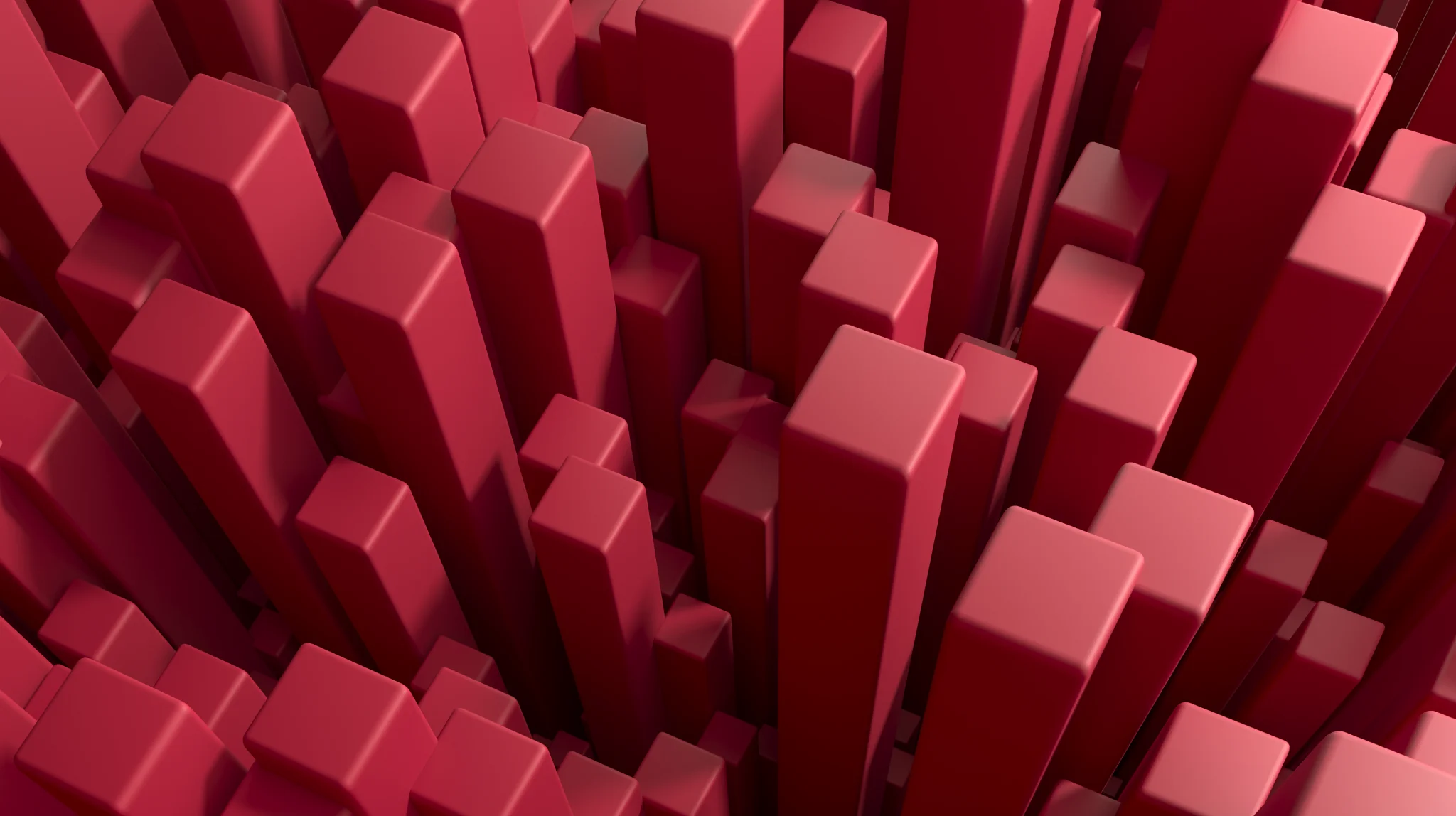
May 6, 2025 10 min read
According to SAP, businesses that fail to apply data visualization tools most often typically spend approximately nine (9) extra hours trying to spot trends, patterns, and correlations related to internal data.
In the contemporary business environment, big data processing has become an essential element of effective company operations. Companies deal with huge amounts of information day to day, but none of it can be useful without proper analysis. Without that, no enterprise can gain the vision required to increase efficiency; spot critical and actionable business insights and competitive advantages; improve customer relationship management; find revenue opportunities; and improve general operational efficiency. The benefits of business intelligence are immense and BI software can enable a company to achieve the highest performance possible.
A Bain & Company study showed that companies who utilize the most advanced BI analytics capability are five times more likely to make faster business decisions than competitors who do not.
Raw data without digital transformation makes little sense. Nor can it be said that only using business intelligence software is the best way to develop valuable business insight. However, in combination with data visualization tools, BI software can work real magic.
What Is Business Intelligence?
Business Intelligence (BI) offers tools, methodologies, architectures, and processes for analyzing data and making actionable, informed, data-driven decisions. BI enables executives and managers to use a range of instruments and methodologies to collect data from internal and external systems, organize it for analysis, develop and run queries for data processing, and create visualizations, dashboards, and reports that depict meaningful and useful analytical results. A well-thought business intelligence architecture provides an infrastructure for data collection organization, its management, and supporting technology – fundamentals for building a cohesive BI solution that ultimately leads to future return of investment (ROI).
Business Intelligence solutions help with:
- Resource optimization, as an aid with recompiling of the current reporting, data, etc.
- Cost saving, through freeing up human resources that can be engaged in other core activities.
- Becoming a single version of the truth, that is provide different departments of the company with the same unified information.
- Automated reporting, due to self-updating with the latest most relevant data.
- Running high-level analysis, which means filtering the information at the most detailed level.
There are some clear universally defined Business intelligence objectives:
- Optimize organizational performance by detecting possible ways of how to amplify sales and lower expenditures.
- Identify niche customers and target markets using thorough competitors and market analysis.
- Improve customer experience and satisfaction by monitoring and measuring the KPIs across the quality attributes of provided services.
There are some vivid capabilities of Business Intelligence:
- Navigating deeper into the lower levels of data to get the root causes and derive more detailed information about specific parameters.
- Data visualization provides decision-makers with clear graphical data representation. BI systems can depict the information not only in bar-, line- or pie-charts, but also in heatmaps, world clouds, steam graphs, etc. to make info understandable.
- Advanced sorting options with convenient organization of fields/charts, etc.
- Data aggregation and relevant updated grouping on the fly together with conditional expressions.
- Dynamic filtering, qualifying the dimensions or attributes (such as greater, lower, between, etc.).
Research done at M.I.T. shows that 90% of information transmitted to the brain is visual.
Maintaining and processing piles of data is much easier and more efficient with the help of data visualization tools that present information in a way that can be seen and felt. Not only is the single user able to process information much faster, but visualization software transforms numbers into something that everybody can easily process.
→ Introduction to advanced data analysis and a case study demonstrating custom data visualization built using Python for natural language processing (NLP) named entity recognition (NER), in Power BI on clinical studies data.
Best Data Visualization Software
Data visualization is the science and art of telling a business story using data. Nowadays it’s become a paramount tool for extracting and analyzing information in datasets. Of course, data visualization types vary depending on the business peculiarities. However, decomposing data and then representing it in a simpler form makes it easy to digest and make meaningful decisions. Be those business owners, managers of all levels or accounting, data scientists, and software engineers operating in nearly every industry – they all admit that data visualization is a perfect instrument to communicate discoveries in the information as well as their causes and effects.
Nuclear Research forecasts that the potential of BI and data visualization tools combined will correspond to $13.01 ROI on every dollar spent.
There is a wide selection of data visualization software from which to choose. Each tool has a peculiar set of data visualization features. All of them are unique in their combination, making them suitable for diverse business needs. Similarly, integration options and ultimate cost vary. To illustrate this, our data analysts singled out the five most popular software applications and compared their visualization features and integration options. They are:
- Power BI
- Tableau
- Looker
- Exago
- QlikView
Apart from QlikView, all the tools discussed below are fully embeddable. None of them are 100% best or worst. Therefore, the business must be driven by specific needs while choosing the most appropriate software.

Power BI
A comprehensive analytics platform for data processing, Microsoft Power BI enables businesses to retrieve essential sets of data and convert them into comprehensive and visually appealing materials. It can be powered by machine learning algorithms to perform predictive analytics and allows users to monitor the dynamic flow of business data, from both desktop and mobile devices, making its functionality particularly convenient. Power BI is equally applicable for medium and large businesses. Integration is available for Microsoft Excel, Microsoft Dynamics, Salesforce, and Google Analytics.
Our company has utilized Microsoft Power BI as a perfectly suited cloud-based data analytics platform for visualization of HR metrics. It’s balanced simplicity and performance help to extract business intelligence metrics to uncover trends, biases, and heat maps in our hiring strategy. With an intuitive graphical designer feature, powerful natural language interface, seamless integration with existing apps, and business environment facilitating agile inquiry, it was easy to adopt descriptive analytics and reporting capabilities. Customized business intelligence reports and chart types were tailored to the exact needs of the HR department and easily embedded in applications to provide a unified user experience.
For example, our HR department has all-in-one stats, charts, and maps combined with advanced analytics on employee retention. They can also quickly pull up an employee count according to a wide variety of criteria, e.g., segmented headcount, technology stack, project assignments, geographical data, age, satisfaction reviews, etc., in order to manage resource capacity, turnover, and KPIs.

Tableau
Tableau is probably one of the best data visualization tools, as it provides remarkable data analytics for enterprises, and is praised for being able to create reports with massive amounts of data from multiple sources while maintaining optimal network performance at the same time. This incredibly user-friendly software supports a wide scope of integrations, including, but not limited to Slack, Hadoop, R machine learning packages, Targetprocess, BIM 360, Workable, Smartsheet, Greenhouse, Lever, Clarizen, bpm’online, etc.
From our experience, Tableau is much easier to use than many other business intelligence software platforms. The strategic and tactical data that it provides to business users is clear and can be retrieved on a frequent basis. Tableau Public allows publishing interactive maps, infographics, and different chart types generated from your data sources to the web.
Our team of data scientists opted for Tableau as the optimal data visualization tool for one of our clients. When choosing Tableau, it was important to have a wide array of sophisticated features for seamless mapping and clean visualization for ad hoc data analysis opportunities. We used both Desktop for creating dashboards and various chart types, and Server for hosting and viewing them. In order to improve the UX, a separate custom web page was built on Amazon. The page replicates all dashboards, charts, and graphs set up in Tableau that improves the user’s experience. A user can now easily go through the all-in-one-place reporting environment with advanced filtering and row-level security functionalities, to name a few. A dozen of the main comprehensive dashboards with multiple charts, graphs, maps and metrics, and daily reports land in a user’s inbox. Product performance, event funneling, marketing and cohort analysis are some of the dashboards from the list. Daily reports send fresh data visualizations, at specific times, for specific user groups. A list of metrics for a specific time series are included in the daily reports; e.g., “yesterday” and “90 days”, etc.

Looker
This platform enables business owners to make more knowledgeable decisions by retrieving real-time interactive data. This is a well-structured and convenient cloud-based software that does not require desktop installation. Due to a wide range of features, the software analyzes data throughout the entire database. Looker uses GIT, hence all the changes made to the modeling layer are being tracked. This functionality allows several developers to work on it simultaneously with the highest data quality. Likewise, it generates SQL based on the designed semantic level. All information retrieved by the software is shown to the user in graphs or tables, which makes it possible to work directly with the full dataset.

Exago
Exago is a fully web-based embedded business intelligence software and an incredibly potent application that provides integration via API. The software can be especially useful for enterprises that are interested in providing business data for a specific purpose and comprehensive analytical reporting to their clients. Exago is a perfect match for businesses of any size. Its performance is generally very good, yet, like any other web-based tool, it depends upon the characteristics of the server. Some of Exago’s major characteristics are its user-friendliness and highly customizable settings.
QlikView
Compared to other business intelligence platforms, this software is very different. Unlike query-based tools, QlikView automatically preserves data associations since it is run by an artificial intelligence engine. This BI platform supports integration via API. On the whole, QlikView can be effective for businesses of any size, provided that the user does not work with big data sets. Due to hardware constraints, it is very likely that speed may be affected.
Embedded analytics strengthen the power of data visualization
In the simplest definition, the integration of analytic content and capabilities into business operation is referred to as ‘embedded business analytics.’ Embedded business analytics enable users to work with applications in a much more productive way due to the availability of corresponding analytical tools and relevant information.
Contact Avenga’s BI experts today to start your data journey!



